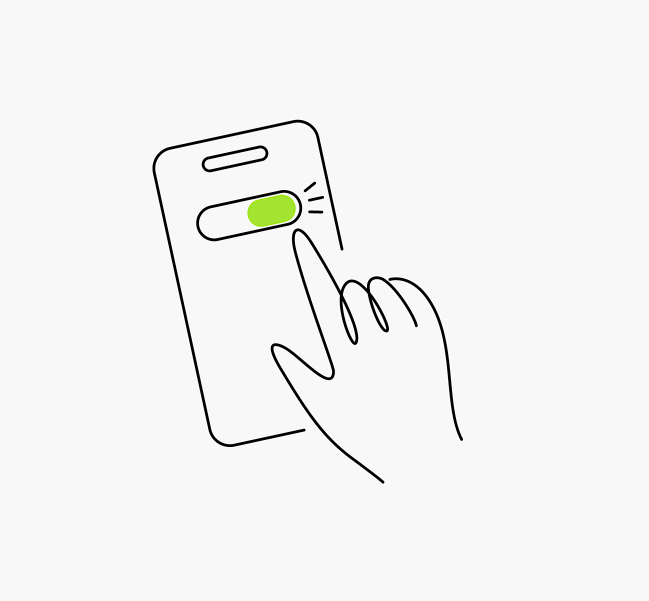How does priority work?
Priority depends on the ratings that passengers give at the end of the
ride. The priority is also affected.
How to change profile photo in inDrive
Send a request along with a new photo to support@indriver.com with a
personal account and your name.
I change my number my account?
Contact us at support@indriver.com, describing the question and indicating
the old number associated with the account.
How to delete an account?
Send a scan of an application for deleting an account in any form to
support@indriver.com.